This page documents the REST resources available in Safewhere*Identify.
REST API in Safewhere*Identify 5.0 has full support for all domain models. This means that you can now use REST API to provision all types of data supported by the system. The newly added as well as improved APIs are:
- All connection types
- Organization
- Group
- User
- ClaimDefinition
- ClaimTransformation
- System setup
- Certificates
Please note that while only two ClaimTransformation types are supported in the first official 5.0 release, we will add support for them one by one quickly via weekly builds.
Authentication
To test the REST API out, you need an OAuth2.0 access token. Using Identify*Admin, you can get an access token by following the steps below. As a side note, those access tokens should be used for testing purpose only because they have short lifetime.
- Open [Connections/Tools] to create an [Identify OAuth2 Token for REST APIs] connection.
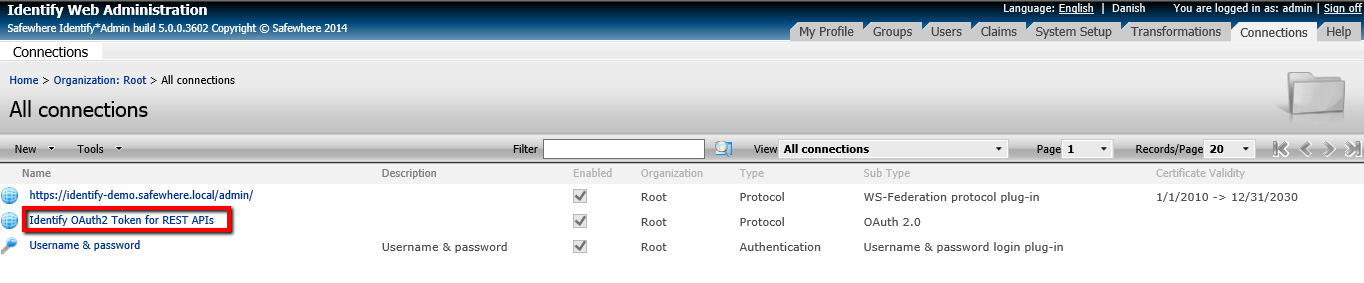
- Open [My Profile/My REST API key], click on the [Generate] button to create a refresh token.

- Click on the [Test] button to create an access token.
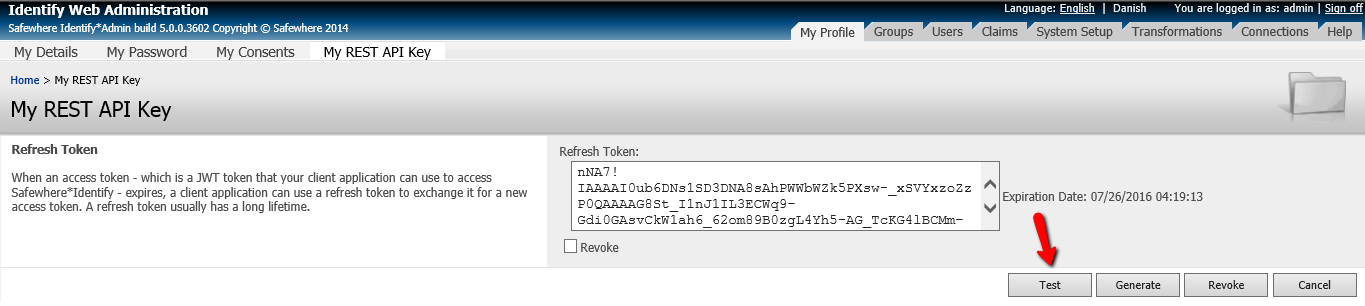
- Which will give you an OAuth 2.0 access token for consuming REST API
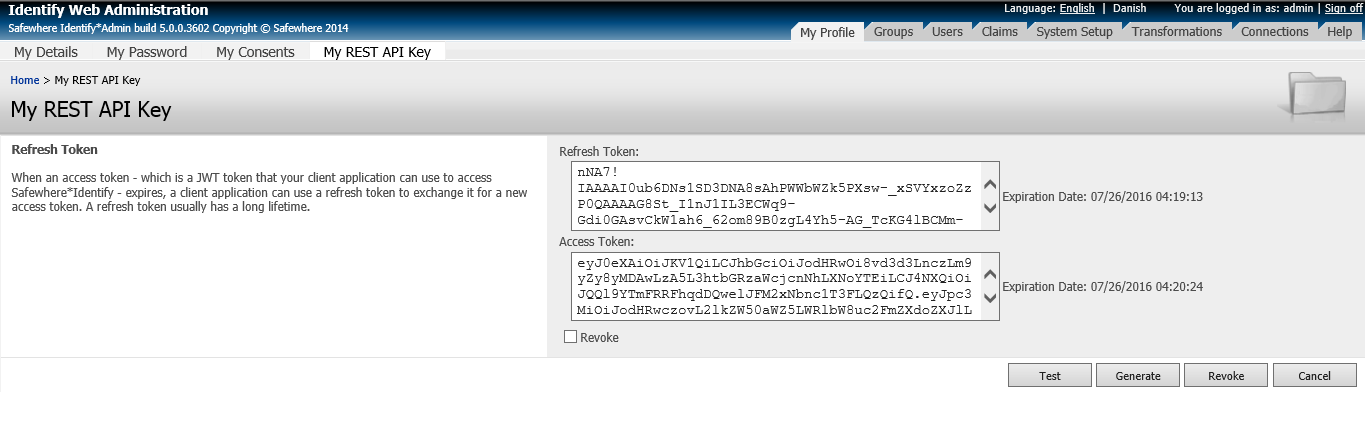
Documentation
Documentation for REST API can be found at Identify*Admin -> Help:

