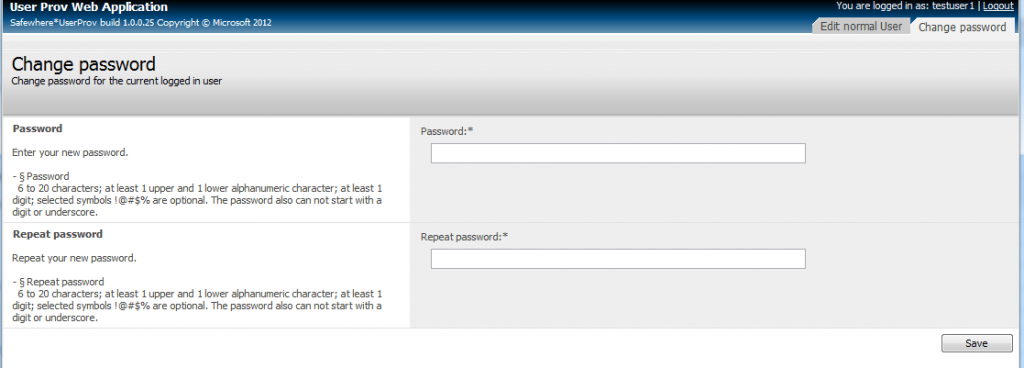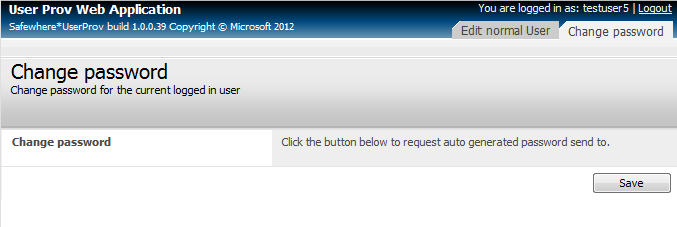Page properties
Define the general setup of the page.
| Property | Description |
| Name | A unique name for the page – not used in user interface . |
| ruleName | The chosen Password Configuration setup as specified in the Password Configuration section. |
| Title | The label that will be shown for the page’s menu tab. |
| Header | The main header on the page. |
| Description | A description of the page just under the main header. |
| textOnAutogenerated | The text that will appear on the ”generate password button” in case the chosen Password Configuration is set to autoGenerate=”True”. |
Below is shown where the properties Title, Header and Description are used on a Password page.
Required attributes
Define the rules for when a user will shown this page. If no required attributes are added, then anyone who is not already registered as a user in Identify, will have access.
| Property | Description |
| Name | The incoming claim type, whose value is used to check whether a user should see the page. References the claim types specified by name in the Attributes section. |
| Value | The expression that the value should fulfill in order for the page to be shown to the user. Below are a few examples of the expressions that can be used:<Attribute name=”role” value=”Superuser”/><Attribute name=” ” value=” “/><Attribute name=” ” value=” “/> |
Insert attributes
Basically specifies references to the two fields needed to manually change password. Should typically look like this:
|
1 2 3 4 |
<InsertAttributes> <Attribute name="password"></Attribute> <Attribute name="repeatpassword"></Attribute> </InsertAttributes> |
| Property | Description |
| Name | References the claim types specified by name in the Attributes section. Settings for how the claim type fields will appear, validations, etc. are set in that section as well. |
Below is an example where autogenerate=false for a password page and both attributes are shown.
Below is an example where autogenerate=true for a password page.