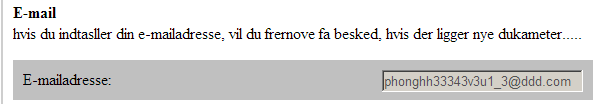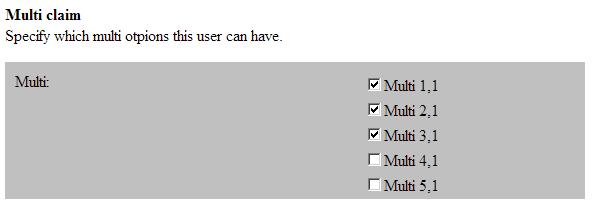Currently, we use css stylesheet for only PDKNC theme. And its main purpose for the attributes for the wizard page. Each of wizard page will use the specific css. You can find the it at C:\[Installed path]\Themes\PDKNC\css\PDKNCDataWizardEditor.css
For the attributes on the wizard page, we have many Uis for them based on their syntax.
Due to the complex css stylesheet, we have some basic rules :
- We need to limit using 1 css for many attributes. For each attribute, you need to have a own css stylesheet for the attribute.
- Isreadonly setting can affect to the attribute UI when the attribute ’s syntax is UnicodeString.
The following are samples based on the current css stylesheets which we support.
Syntax: UnicodeString
we often use it as the textbox for the attribute whose claim type is free claim or discrete claim. The isReadOnly attribute can affect to the way we want the atrribute to be readonly or not.
- UnicodeString without using any buttons :
- Free claim :
- On page setup for the wizard page : we declare like below :
|
1 2 3 4 5 6 7 8 9 10 11 |
<attribute name="email" valueresolveby="identify" canuserchoosecorrectvalue="true" cssclass ="pdknc_email" titlecssclass ="pdknc_emailtitle" descriptioncssclass ="pdknc_emaildescription" editorcssclass ="pdknc_emaileditor" editortitlecssclass ="pdknc_emaileditortitle" editorcontrolcssclass ="pdknc_emaileditorcontrol"> </attribute> |
- When isReadOnly is False : The UI will look like below :
|
1 2 3 |
<AttributeDefinition name="email" claimId="9961F433-739A-4AB6-9E64-330F11B7F7E9" claimType="Email" resourceKey="UserAdministration_UserName" displayName="E-mail" displayTitle ="E-mailadresse" helpText="Please insert your email to be notified immediately when new documents are available." userInterfaceOption="Optional" isReadOnly="" syntax="UnicodeString" regularExpressionName="EmailAddress"/> |
- When isReadOnly is True : The UI will look like below :
|
1 2 3 |
<AttributeDefinition name="email" claimId="9961F433-739A-4AB6-9E64-330F11B7F7E9" claimType="Email" resourceKey="UserAdministration_UserName" displayName="E-mail" displayTitle ="E-mailadresse" helpText="Please insert your email to be notified immediately when new documents are available." userInterfaceOption="Optional" isReadOnly="True" syntax="UnicodeString" regularExpressionName="EmailAddress"/> |
- Discrete claim
- Multi discrete claim
- On page setup for the wizard page : we declare like below :
|
1 2 3 4 5 6 7 8 9 10 11 |
<Attribute name="multi" valueResolveBy="Identify" canUserChooseCorrectValue="False" cssClass ="pdknc_role" titleCssClass ="pdknc_roleTitle" descriptionCssClass ="pdknc_roleDescription" editorCssClass ="pdknc_roleEditor" editorTitleCssClass ="pdknc_roleEditorTitle" editorControlCssClass ="pdknc_roleEditorControl"> </Attribute> |
- When isReadOnly is False : The UI will look like below :
|
1 2 3 |
<AttributeDefinition name="multi" claimId="801a3849-db4d-439d-b261-27958440fd5a" claimType="http://schemas.microsoft.com/ws/2008/06/identity/claims/multi" resourceKey="UserAdministration_UserName" displayName="Multi" displayTitle ="Multi" helpText="Specify which multi otpions this user can have." userInterfaceOption="Optional" isReadOnly="" syntax="UnicodeString" /> |
- When isReadOnly is True : The UI will look like below :
|
1 2 3 |
<AttributeDefinition name="multi" claimId="801a3849-db4d-439d-b261-27958440fd5a" claimType="http://schemas.microsoft.com/ws/2008/06/identity/claims/multi" resourceKey="UserAdministration_UserName" displayName="Multi" displayTitle ="Multi" helpText="Specify which multi otpions this user can have." userInterfaceOption="Optional" isReadOnly="True" syntax="UnicodeString" /> |
- Single discrete claim
- On page setup for the wizard page : we declare like below :
|
1 2 3 4 5 6 7 8 9 10 11 |
<Attribute name="single" valueResolveBy="Identify" canUserChooseCorrectValue="False" cssClass ="pdknc_single" titleCssClass ="pdknc_singleTitle" descriptionCssClass ="pdknc_singleDescription" editorCssClass ="pdknc_singleEditor" editorTitleCssClass ="pdknc_singleEditorTitle" editorControlCssClass ="pdknc_singleEditorControl"> </Attribute> |
- When isReadOnly is False : The UI will look like below :