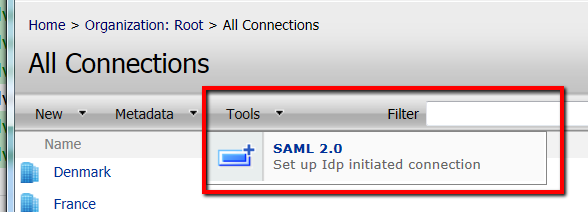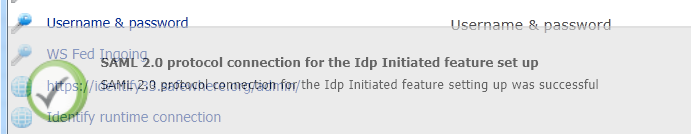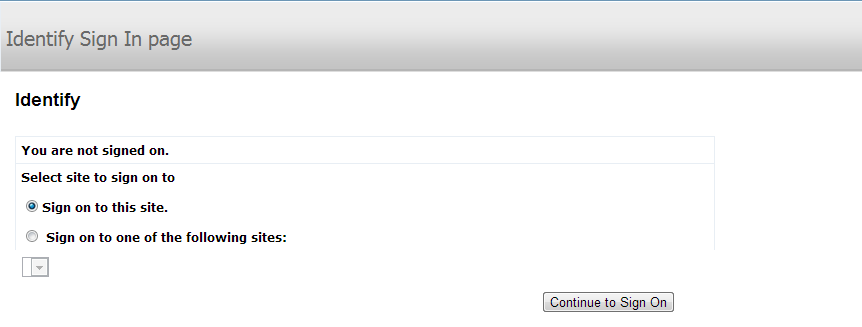An IdP-initiated connection is set up in order to make it possible to log in to a Relying Party, which was not the Relying Party that initially made an authentication request. It is basically a method in which a user can log in to a Service Provider from the Identity Provider.
To set up an IdP-initiated connection, click the SAML 2.0 button under the Tools group in the Connections list.
This will immediately set up a connection as shown below.
The connection that was set up will be called “Identify runtime connection” as shown below.
This connection will then be available as a separate URL that can be contacted to carry out IdP initiated login.
The typical site to contact is <site>/runtime/idpinitiated, e.g.: https://identify.safewhere.org/runtime/idpinitiated
When contacting this URL, the user will see the following page:
There really is no difference between signing on to the site and signing on to one of the sites in the drop down list. When signing in to the site, the user will just be shown the list of sites anyway. After choosing a site, the user will then be redirected to that site as an authenticated user.