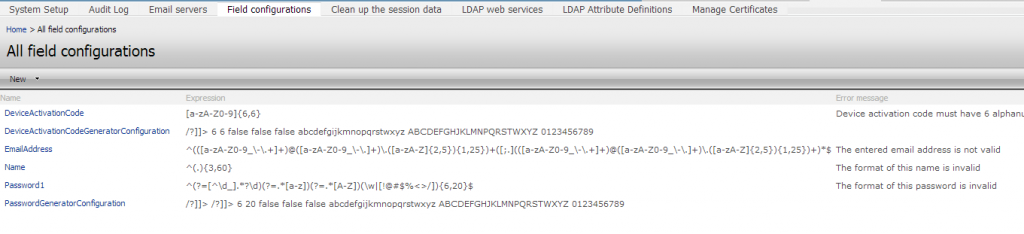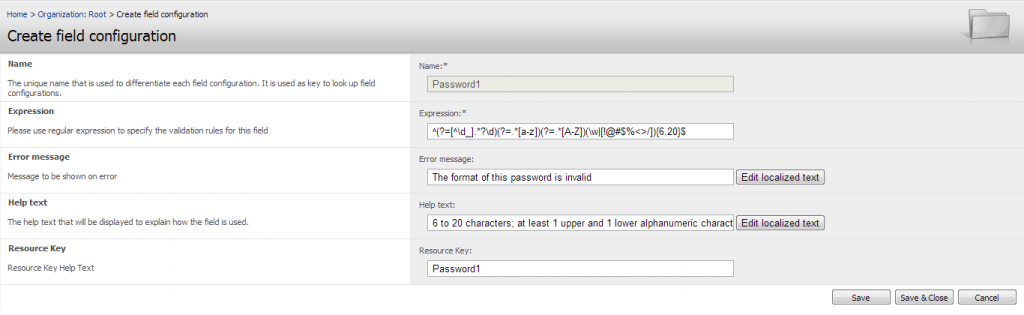It is possible to specify the user interface validation rules of some user attributes (basically selected claim values and passwords) here.
By default the system will have a number of predefined field configurations, which are used for setting up the validation rules for the fields which have already been defined in the configuration files. Although it is currently possible to add new field configurations, you still need to relate them to the claim types that will use them, directly in the configuration files. This will although be improved in coming versions. For now the feature is good for editing the existing validation rules.
The field configuration list looks as follows.
Click on a field name to edit it. Below is an example of the form.
- Name: is used as the reference key in the configuration file and can therefore not be edited.
- Expression: uses regular expression syntax to define the allowed format. Please refer to online resources to learn how to format this.
- Error message: the message, which will be shown to the user in case the validation of a field fails on save.This field supports localization.
- Help text: The text that will be shown with the field to help the user understand how to fill in the field (i.e. what syntax is legal). This field supports localization.