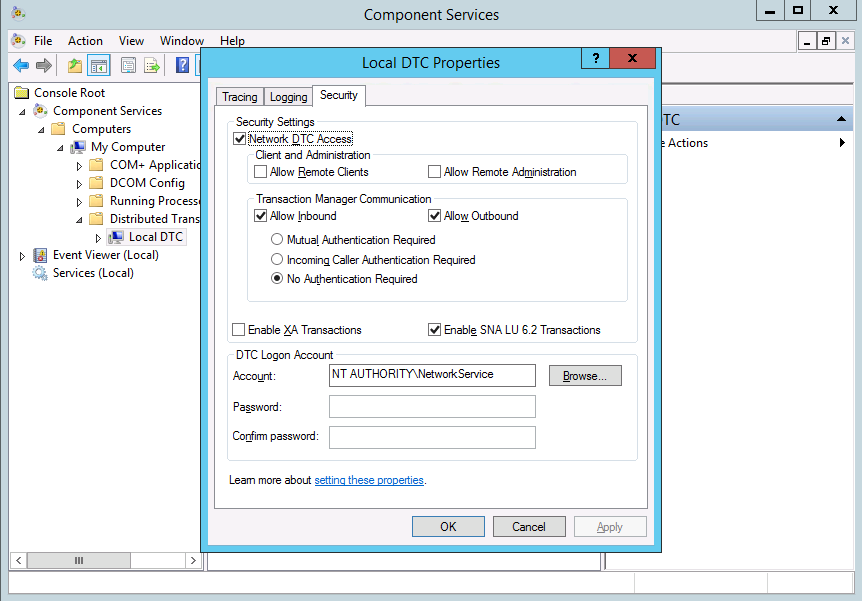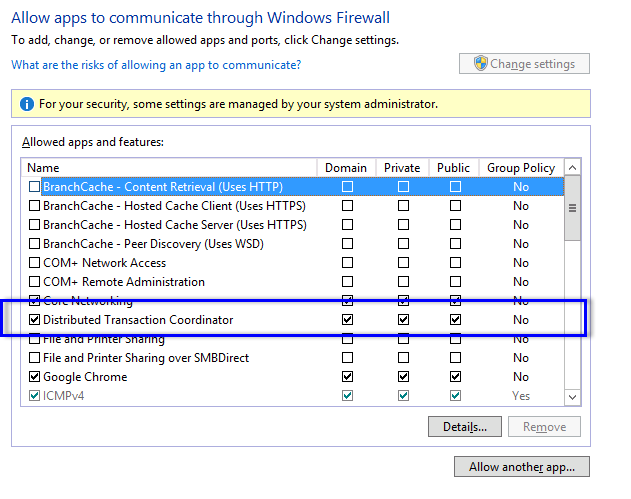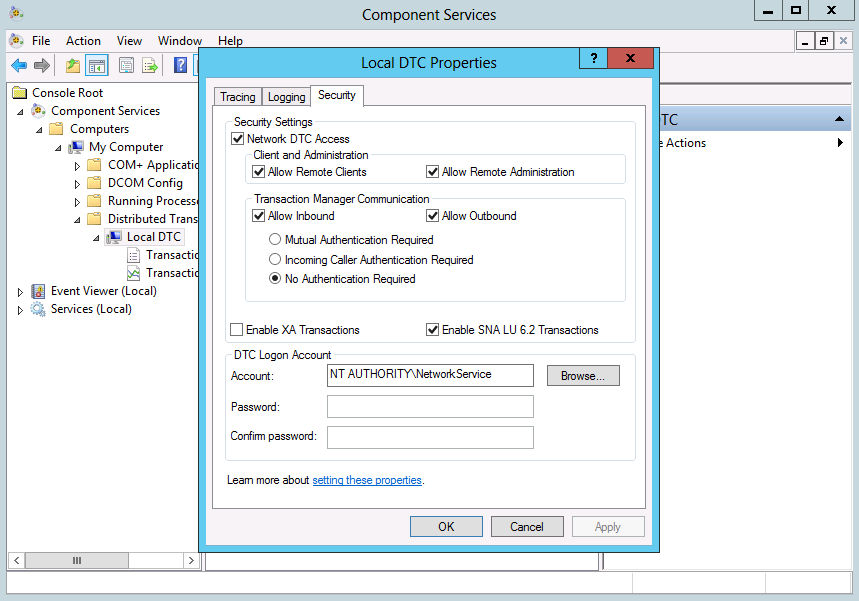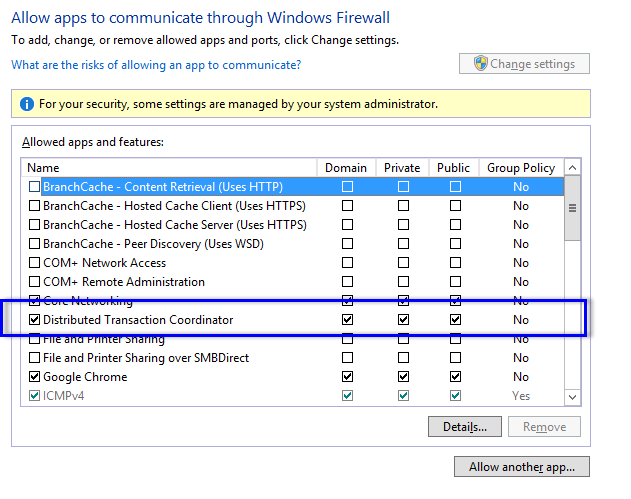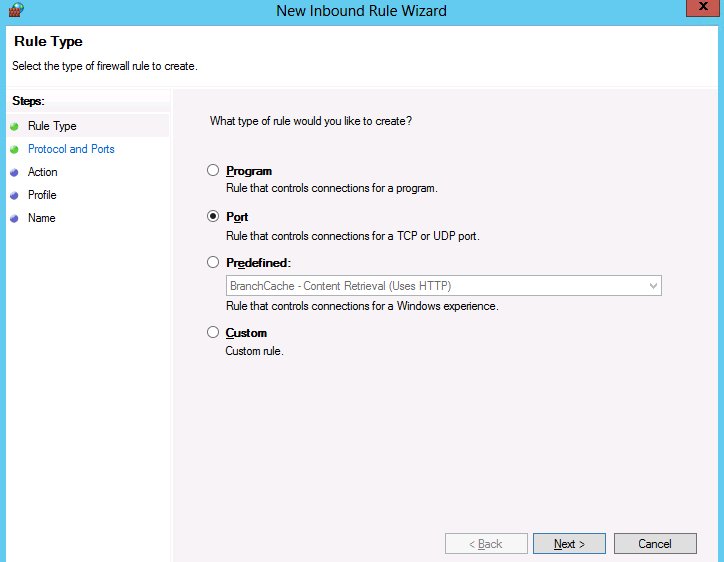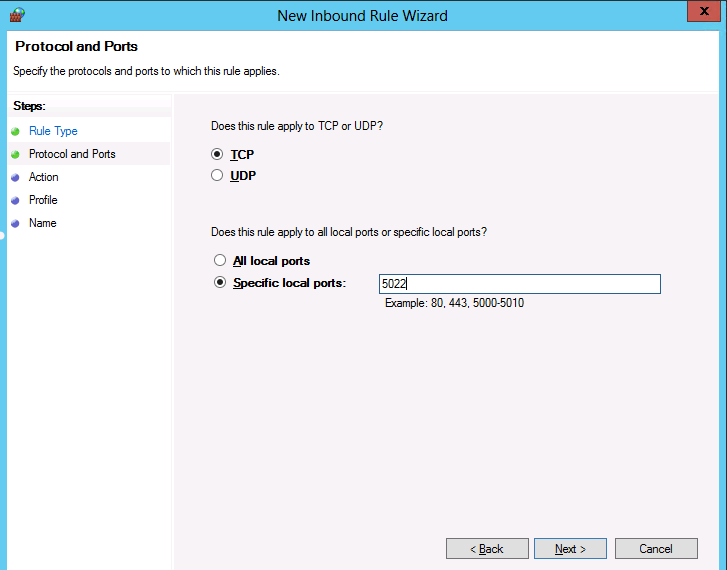On Identify server, we need to update it:
- Ensure that the MSDTC is ready by opening Component Services, choose Properties on Local DTC (it is placed under Component Services|Computers|MyComputer|Distributed Transaction Coordinator) and enter the Security tab and make sure things look as below:
- Access to the Control Panel, open the Windows Firewall, choose setting: Allow an app or feature through Windows Firewall to see if Distributed Transaction Coordinator is allowed or not
On Database server, we need to handle:
- Ensure that the MSDTC ‘s ready on by opening Component Services, choose Properties on Local DTC (it is placed under Component Services|Computers|MyComputer|Distributed Transaction Coordinator) and enter the Security tab and make sure things look as below shown:
- Access to the Control Panel, open the Windows Firewall, choose setting: Allow an app or feature through Windows Firewall to see if Distributed Transaction Coordinator is allowed or not.
- Ensure that the port 5022 which is used for mirroring is enabled on INT3A, INT4A, INT5A by checking the following things:
- Go to control panel, open Windows Firewall then click Advanced setting
- On Inbound rules, create the new rule for Port:
- On the “Protocol and Ports”, we select TCP and port: 5022
- On Action, select “Allow the connection”
- On Profile, select the apply rule to all: Domain; Private; Public.
- On Name, input the name rule