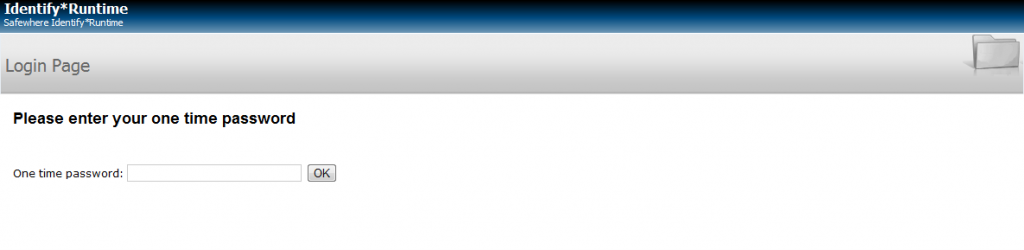when logging in – a user will be asked to provide additional authentication information. This is known as Two-factor authentication. Two-factor authentication is a security process in which the user provides two means of identification.
The advantage of Two-factor authentication is a marked reduction of the risk of online identity theft, phishing, and other online fraud, because the victim’s password is no longer enough for gaining access to the user’s information. Safewhere*Identify offers full flexibility in choosing the two types of authentication mechanisms that a user must use together to be granted access.
Besides being able to combine any two existing authentication connections and use them together – e.g. Username & Password followed by NemID – we have introduced an additional authentication type, called OTP Plugin.
OTP Plugin can solely be used as second factor. The OTP Plugin will generate and send the authenticating user a one-time password by email or SMS that the user then has to insert into the authentication page in order to get authenticated. The OTP authentication connection can be used together will any of the existing authentication connections that Safewhere*Identify offers, but can only be used as the second factor.
Below is an example of an OTP connection.
The user will receive a one-time password by either email or SMS immediately upon seeing this page, which he must then enter here in order to finalize authentication.
Authentication Connections contains more information about setting up Two-factor authentication. Read more about OTP at One-Time Password Authentication Connection.