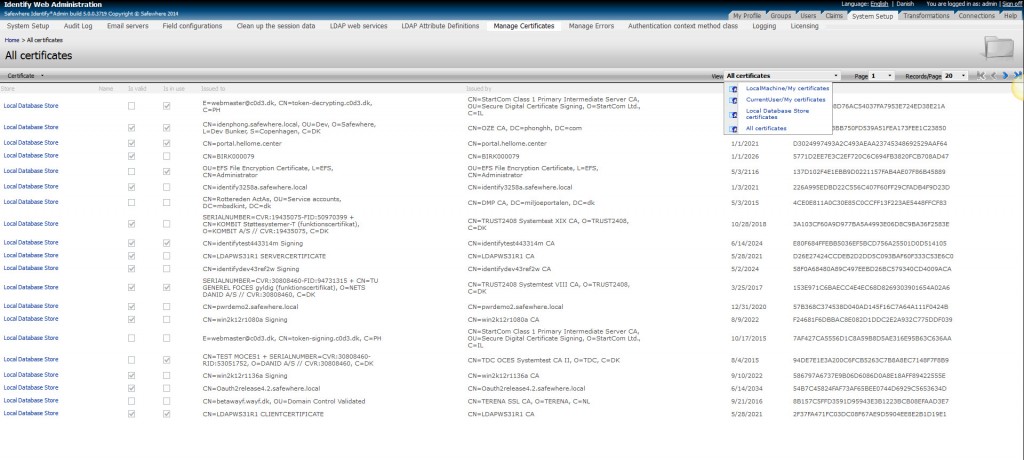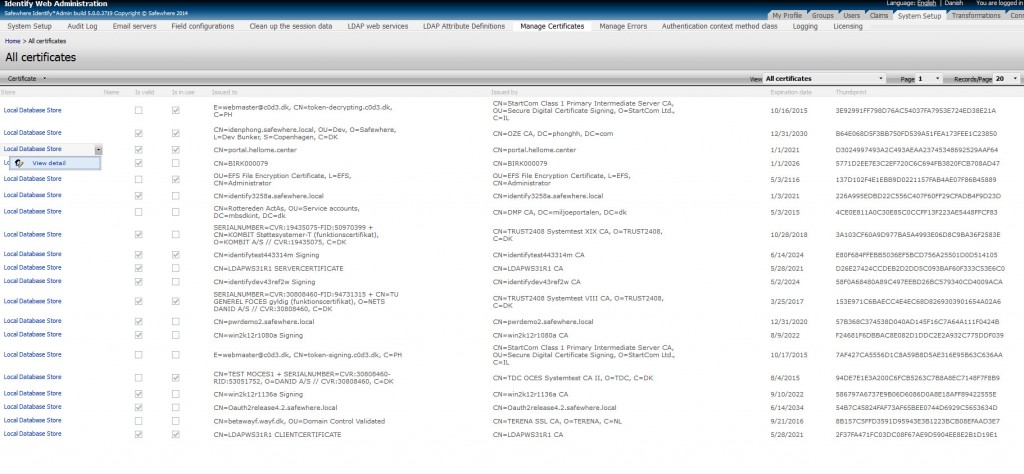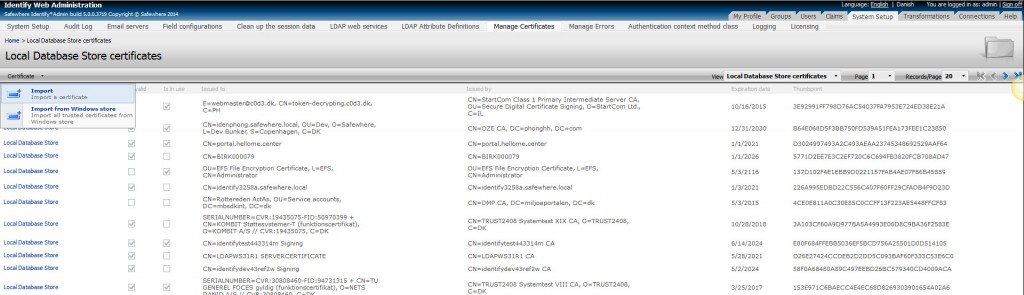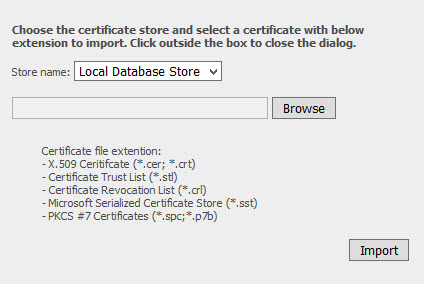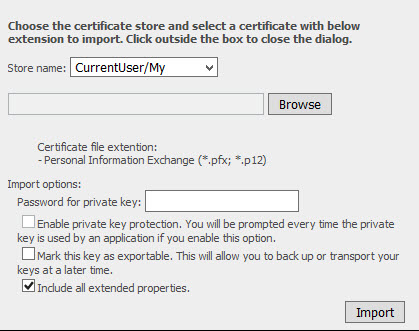This tab enables user ability to manage the server certificates from client side
- Review the certificates in stores (CurrentUser/My, LocalMachine/My and Local Database store): by accessing System Setup > Manage Certificates tab. User is also able to specify what store to be displayed by changing the View filter.
- Review the individual certificate information: by right click on specific certificate >View detail
- Delete not “In Use” certificate: by right click on specific certificate > Delete
- Import certificate to server store: by selecting menu Certificate > Import
User needs to select a certificate file (with supported formats mention in Import form), select store before importing.
For private certificate, user must fill in the password and be able to set some options.
And user can choose to import all certificates from the certificate store: LocalMachine\TrustedPeople to Local database store with 1-click: Import from Windows store.
Besides that, user is also able to update certificate used for Identify in the other pages(Connections, System Setup and LDAP web services) by clicking the button “Get Certificate” and select corresponding certificate in the list.Filtering also works as doing in Mange Certificates tab.