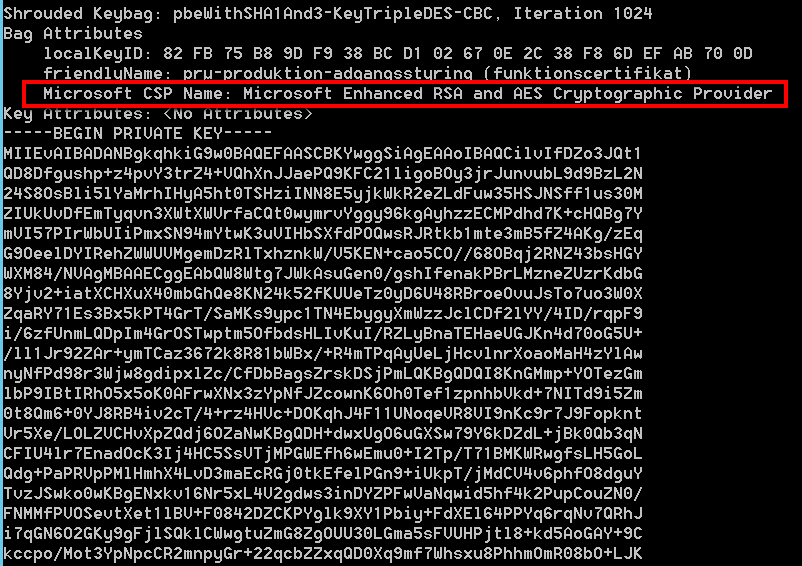- Automatically build a connection string for the SQL Server Server according to the selected database authentication when the session state mode is SQL Server
- If the selected database authentication mode is “Windows Authentication”, the SQL State Server connection string textbox will be disabled and its value is set to empty:
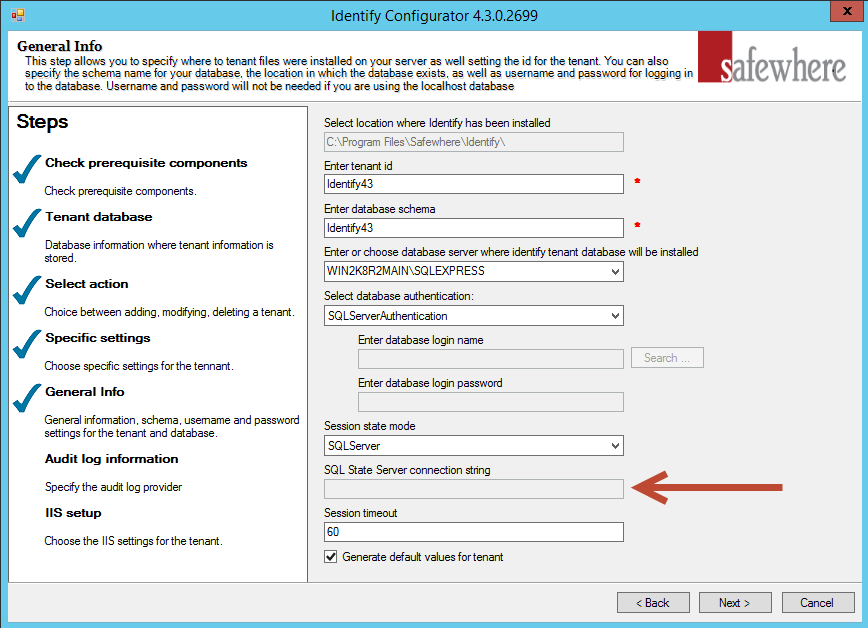
- If the selected database authentication mode is “SQL Server Authentication”: the connection string will look like “data source=WIN2K8R2MAIN\SQLEXPRESS;initial catalog=IdentifySessionState;Integrated Security=SSPI;”
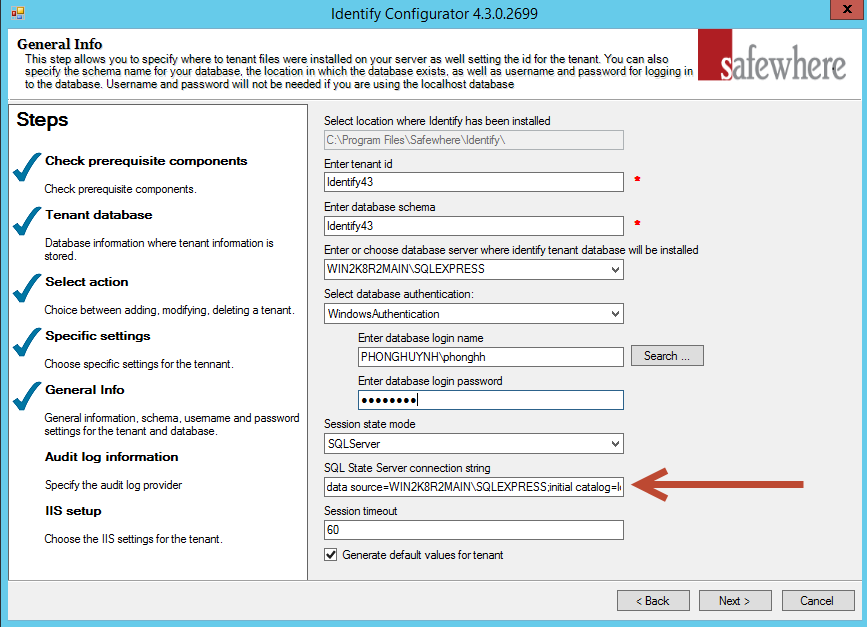
- If the selected database authentication mode is “Windows Authentication”, the SQL State Server connection string textbox will be disabled and its value is set to empty:
- Auto selected SSL certificate according to the Identify domain name:
- Please note that the the “IIS setup” step that is displayed before the “Certificate” step has a setting for the domain name of a creating tenant.
- In the Certificat step, Configurator will look up for an SSL certificate that matches the domain name specified in the previous step. If it finds a matching certificate, it will select that certificate automatically for the SSL certificate setting.
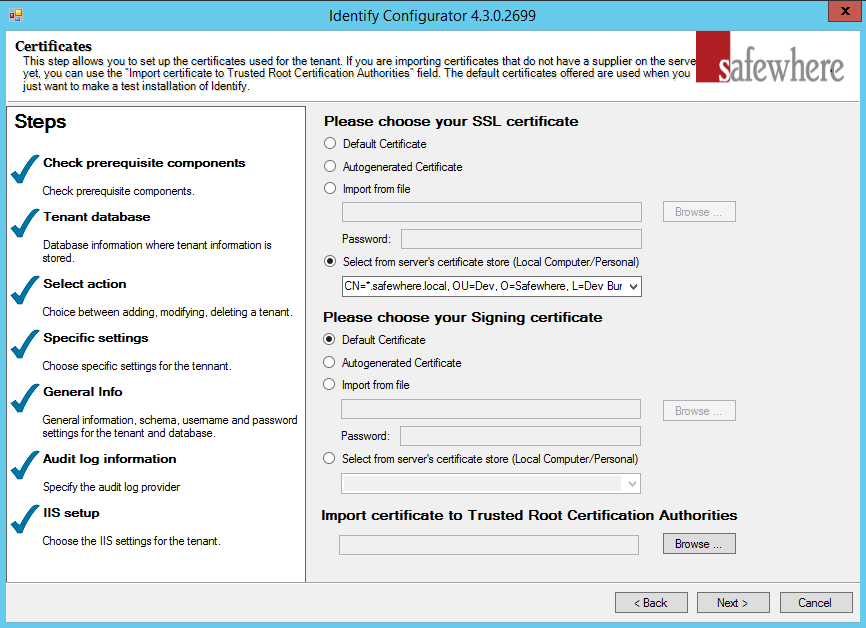
- Configurator: self-generated certificates can be used for SHA256 signing:
When creating a new tenant for testing, you can choose to generate a signing certificate as illustrated in the image below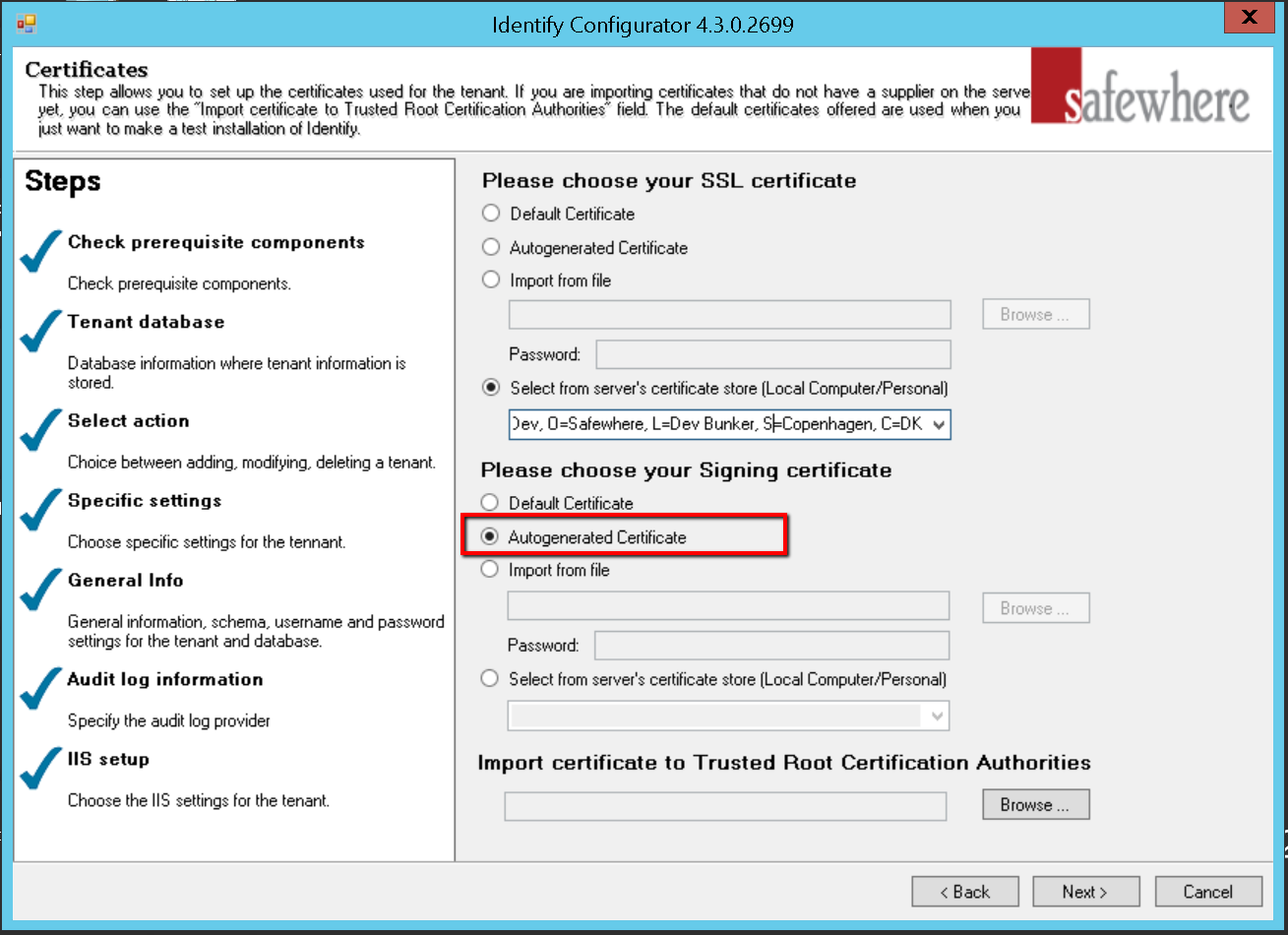
Since version 4.3, generated certificates’ CSP is “Microsoft Enhanced RSA and AES Cryptographic Provider” which can be used for SHA256 signing.