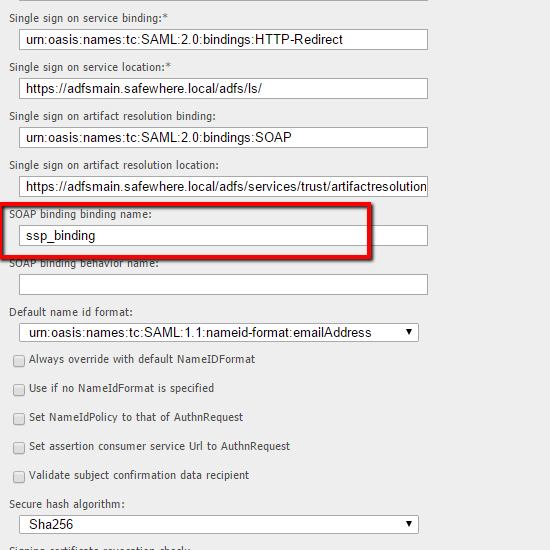The following article describes the process for connecting Safewhere*Identify to AD FS 3.0 via Artifact binding. It is recommended that you read the following document before starting:
• How to connect Safewhere*Identify to AD FS 2.0 https://safewhere.zendesk.com/entries/23798537-How-to-connect-Safewhere-Identify-to-AD-FS-2-0
• Microsoft’s AD FS 2.0 installation guideline.
ADFS Configuration
1. Enable artifact resolution in ADFS
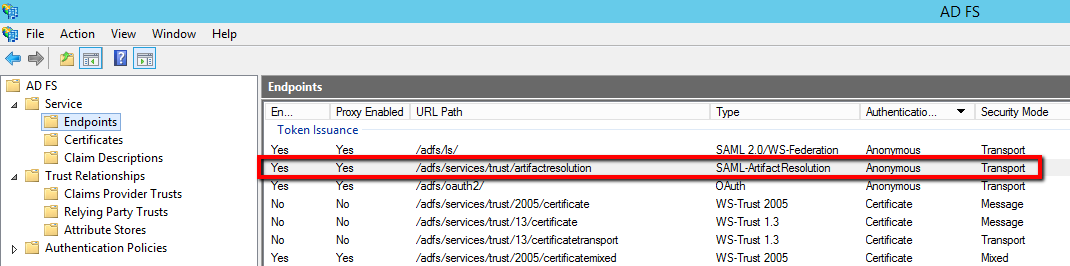
2. Change default value of binding from POST to Artifact
– At replying party trust, choose reply party that you are working on it.
– Right click and choose properties
– Navigate to Endpoints tab
– Change the default value of binding from POST to Artifact like the image below:
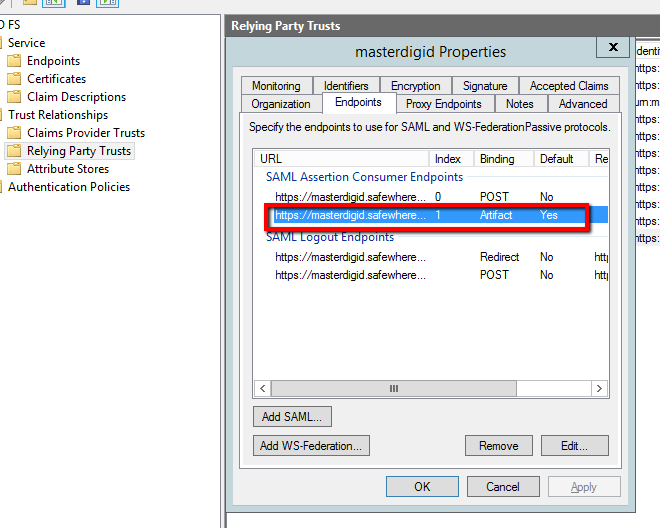
Identify Configuration
– Go to Connections tab and edit a Saml2 authn connection that you created to connect Identify to ADFS
– At “SOAP binding binding name” field, fill value: ssp_binding